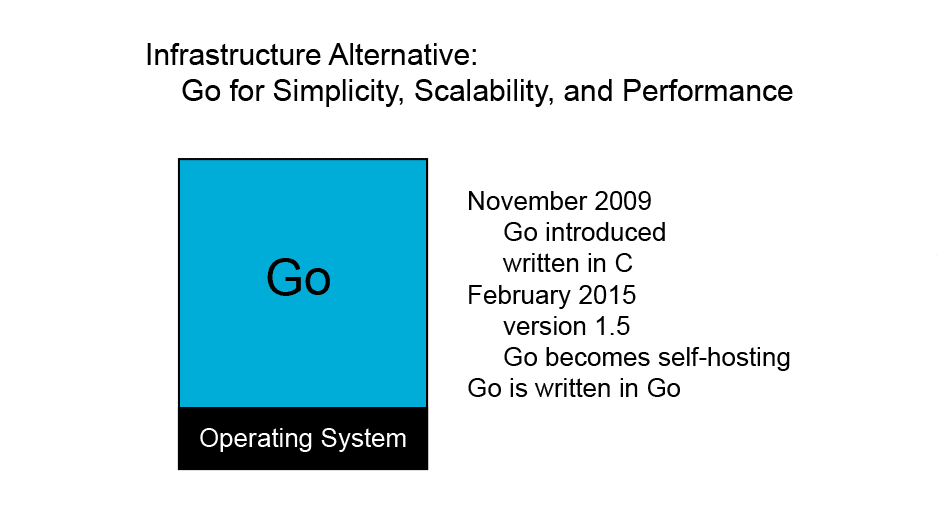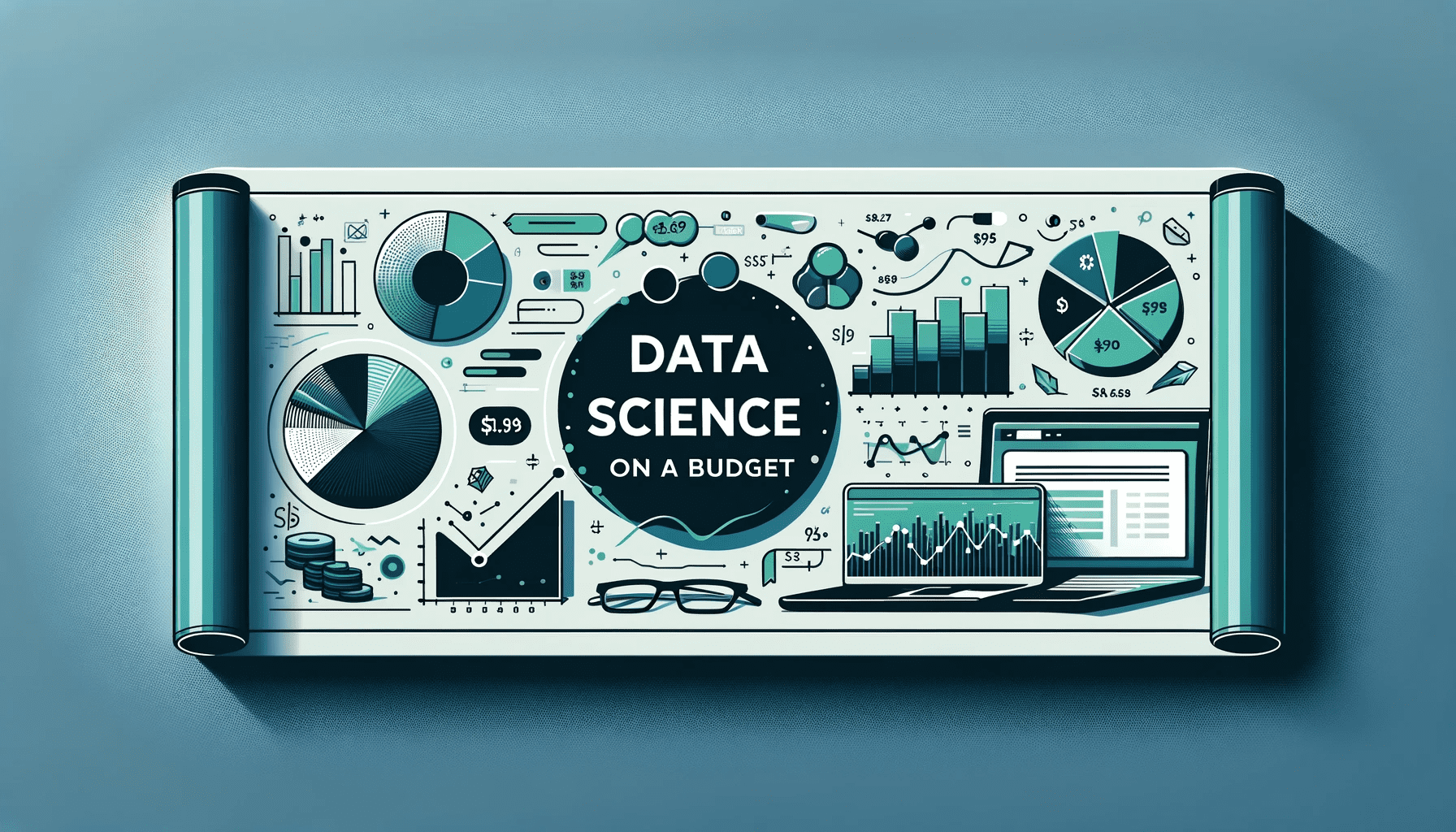Image by Author | Ideogram
Have you ever spent several hours on repetitive tasks that leave you feeling bored and… unproductive? I totally get it.
We’ve all been there, clicking through the same folders, renaming files, manually copying data between applications, and more. But you can automate most of this boring stuff with Python.
I’ve put together a handful of practical Python projects that can help automate those mind-numbing tasks we all face. Each one is designed to solve a real problem you likely face everyday.
Let’s get started.
1. Automatic File Organizer
Why it’s useful: We’ve all been there. Downloading files for months until your desktop or downloads folder becomes an archaeological dig site of documents, images, and videos.
What to build: Create a script that monitors a folder (like your Downloads directory) and automatically sorts files into appropriate subfolders based on their type.
Features to include:
- Auto-categorization by file type (documents, images, videos, etc.)
- Custom rules for specific files (like sorting bills into a “Finance” folder)
- Scheduled runs at set times or triggered when a certain number of files accumulate
- Optional notification when files are moved
A simple script like this could save you 20-30 minutes of manual organization every week.
2. Email Report Generator
Why it’s useful: If you regularly compile and send data reports via email, this automation can cut your workload substantially.
What to build: Develop a script that pulls data from a source (spreadsheet, database, or API), generates a report, and emails it to a predefined list of recipients on a schedule.
Features to include:
- Connection to your data source (CSV files, Excel, SQL database)
- Report generation with calculations and visualizations
- Email composition with acceptable formatting
- Scheduling functionality (daily, weekly, monthly)
- Error handling for data issues or email failures
This project turns what might be a 1-2 hour weekly task into something that happens automatically while you focus on more important work.
3. Website Change Monitor
Why it’s useful: Ever find yourself repeatedly checking a website for updates on prices, news, or availability? This automation handles the watching for you.
What to build: Create a script that monitors specific websites for changes and alerts you when something new appears.
Features to include:
- Web page scraping functionality
- Comparison logic to detect meaningful changes
- Filtering to ignore irrelevant updates
- Notification options (email, text, desktop alerts)
- Scheduled checking at appropriate intervals
This can be great for tracking price drops on products, monitoring job boards, or keeping tabs on important announcements without constantly refreshing pages.
4. Social Media Content Scheduler
Why it’s useful: Maintaining a consistent social media presence is important but incredibly time-consuming when done manually.
What to build: Create a script that schedules and posts content across multiple social platforms from a single source.
Features to include:
- Connection to social media APIs
- Content calendar management
- Image and text processing for different platform requirements
- Scheduling based on optimal posting times
- Performance tracking and reporting
By batching your content creation and letting Python handle the posting schedule, you can maintain a consistent online presence without the daily grind. Don’t let AI generate the content for you, though. It’s your opinions and insights that matter.
5. Data Entry Automator
Why it’s useful: Manual data entry is perhaps one of the most boring tasks in any office environment.
What to build: Develop a script that extracts information from various sources (emails, documents, forms) and inputs it into your required systems.
Features to include:
- Document parsing from PDFs, emails, or web forms
- Data validation and cleaning
- Integration with databases or spreadsheets
- Error reporting for human review when necessary
- Processing queue for batch operations
This automation can help transform hours of super boring copying and pasting into a process that happens in the background.
6. Automated Backup System
Why it’s useful: Regular backups are super important, but remembering to perform them consistently is challenging.
What to build: Create a comprehensive backup script that secures your important files on a regular schedule.
Features to include:
- Selective file copying based on importance
- Compression to save space
- Incremental backups to capture only what’s changed
- Multiple destination support (local drives, cloud storage)
- Verification to ensure backups are complete and accessible
This project provides the peace of mind that comes from knowing your important files are always protected, without having to remember to start the backup process manually.
7. Meeting Notes Processor
Why it’s useful: Taking notes during meetings is important, but organizing and sharing them afterward is often neglected due to time constraints.
What to build: Create a script that processes your raw meeting notes, formats them neatly, extracts action items, and distributes them to participants.
Features to include:
- Natural language processing to identify key discussion points
- Action item extraction with assignee detection
- Meeting summary generation
- Formatting for readability
- Automatic distribution to attendees
- Calendar integration for follow-up scheduling
This tool helps transform hastily typed notes into organized, actionable meeting summaries, saving you time while making your meetings more effective.
Wrapping Up
Now that you’ve seen these ideas, which one resonates with your current pain points? Start with the project that would save you the most time right now. Also, remember automating super simple stuff might be overkill.
And, of course, you’ve all seen some version of this:

Image from r/ProgrammerHumor | https://www.reddit.com/r/ProgrammerHumor/comments/1bg7mwq/automation/
Well, the key is to identify which tasks are worth automating or… not automating. The real goal is to free yourself from repetitive tasks so you can focus on work that actually matters. So yeah, happy automating!
Bala Priya C is a developer and technical writer from India. She likes working at the intersection of math, programming, data science, and content creation. Her areas of interest and expertise include DevOps, data science, and natural language processing. She enjoys reading, writing, coding, and coffee! Currently, she’s working on learning and sharing her knowledge with the developer community by authoring tutorials, how-to guides, opinion pieces, and more. Bala also creates engaging resource overviews and coding tutorials.